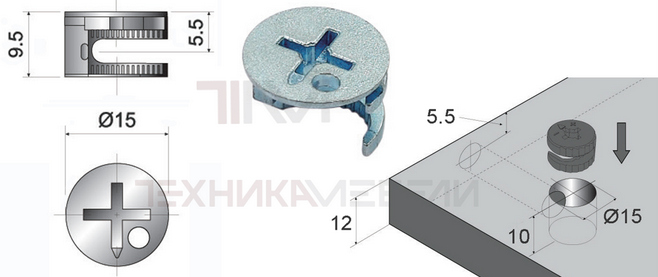![]()
“Linux File Systems for Windows by Paragon Software” is a commercial software utility that allows Windows users to access Linux file systems (like Ext2, Ext3, Ext4, Btrfs, XFS, ReiserFS) directly from within Windows. Windows doesn’t natively support these file systems, so this software acts as a driver, enabling Windows to recognize and interact with them.
Here’s a breakdown of what the software does and why it’s useful:
Key Functionality:
- Read and Write Access: The primary function is to provide seamless read and write access to Linux partitions directly from Windows. This means you can:
- Browse Linux partitions in Windows Explorer. Open, edit, and save files on Linux partitions from Windows applications. Copy files between Windows and Linux partitions.
Support for Multiple Linux File Systems: It supports the most common Linux file systems: Ext2, Ext3, Ext4, Btrfs, XFS, and ReiserFS. Automatic Mounting: The software typically automatically mounts Linux partitions when Windows starts, making them readily available. High Performance: Paragon claims the driver provides high performance, minimizing any slowdowns when accessing Linux partitions. No File Size Limitations: There are no restrictions on the size of files you can access. Unicode Support: Handles filenames with Unicode characters correctly. Data Integrity: Designed to ensure the integrity of data on both Windows and Linux partitions.
Why It’s Useful:
- Dual-Boot Environments: If you have a dual-boot system with Windows and Linux, this software eliminates the need to boot into Linux just to access files on the Linux partition. You can easily access and transfer files between the two operating systems from within Windows. Accessing Linux Data from Windows-Based Applications: If you need to use Windows applications to work with data stored on a Linux partition (e. g., opening a configuration file in a Windows text editor), this software makes it possible. Backup and Recovery: In cases of Linux system failures, you can use Windows to access the Linux partition and back up important data. Virtual Machines: It can be used to access virtual disks of Linux virtual machines directly from Windows.
Alternatives:
While “Linux File Systems for Windows by Paragon Software” is a popular choice, there are a few alternatives to consider:
- Ext2Fsd: A free and open-source driver that primarily focuses on Ext2 and Ext3 support. It has a simpler interface and may be sufficient if you only need basic access to these file systems. Ext2Fsd has been around for a while, and development has been less active in recent years. Ext2Fsd has read/write capabilities. DiskInternals Linux Reader: A free tool that provides Read-only access to Linux partitions. It’s a good option if you only need to view and copy files from Linux partitions and don’t need to modify them. Windows Subsystem for Linux (WSL): While not a direct solution, WSL allows you to run a Linux environment within Windows. You can then access the Linux files from the WSL environment and copy them to your Windows file system. However, accessing Windows files from within the Linux environment in WSL is generally more efficient and reliable than the other way around.
Considerations:
- Cost: Paragon’s solution is a commercial product, so you’ll need to purchase a license. Stability and Reliability: While Paragon is generally reliable, always back up your data before installing any new file system drivers. Problems with the driver could potentially lead to data loss. Performance: Performance can vary depending on the file system, the hardware, and the specific version of the driver. Security: Granting Windows access to Linux partitions introduces a potential security risk. Make sure you understand the security implications and take appropriate precautions. Keep the driver updated to patch any security vulnerabilities. BitLocker Encryption: If your Windows partition is encrypted with BitLocker, it may affect the software’s ability to access Linux partitions. You may need to temporarily suspend BitLocker to access the Linux partitions.
In summary, “Linux File Systems for Windows by Paragon Software” is a convenient and powerful tool for Windows users who need to access Linux file systems. However, it’s important to weigh the cost, performance, and security considerations before purchasing and installing the software. Evaluate your specific needs and consider the free alternatives before making a decision. Always remember to back up your data before making any changes to your system’s file system drivers.