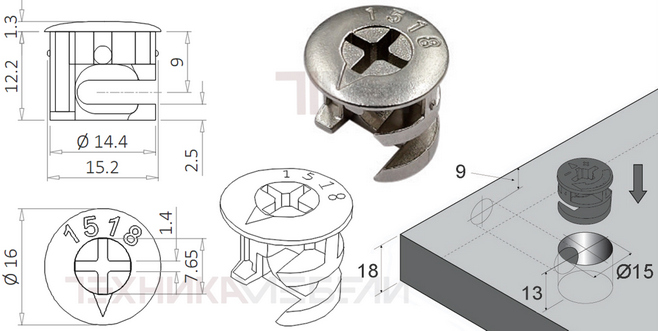“Ошибка сегментирования” (Segmentation Fault) in Astra Linux, as in any Linux system, indicates a serious problem where a program attempts to access a memory location that it is not allowed to access. This is a common error that can be caused by a variety of factors, and it often results in the program crashing.
Here’s a breakdown of the causes, troubleshooting steps, and debugging techniques for segmentation faults in Astra Linux:
Common Causes of Segmentation Faults:
- Dereferencing a Null Pointer: Attempting to access memory through a pointer that has a value of NULL (or nullptr in C++). Accessing Memory Outside of Allocated Bounds: Writing or reading beyond the boundaries of an array or dynamically allocated memory block. This is often caused by buffer overflows. Writing to Read-Only Memory: Trying to modify a memory location that is protected and marked as read-only (e. g., writing to a string literal). Stack Overflow: Allocating too much data on the stack, exceeding its limited size. This can happen with very large local variables or deeply recursive function calls. Dereferencing an Uninitialized Pointer: Using a pointer variable before it has been assigned a valid memory address. Memory Corruption: Other parts of the program may have inadvertently corrupted the memory being accessed, leading to unexpected behavior. Hardware Issues: In rare cases, segmentation faults can be caused by faulty RAM or other hardware problems. Software Bugs: The root cause is usually a bug in the program’s code.
Troubleshooting Steps:
Examine the Error Message: The error message often provides some clues about the cause of the segmentation fault. It might indicate which program crashed, the memory address that was accessed, or the signal that was triggered (usually SIGSEGV). The exact format of the message depends on the program and the system configuration. For example, you might see something like:
2. Segmentation fault (core dumped)
The “(core dumped)” part is significant because it indicates that a core dump file was created.
Check System Logs: Look in the system logs (/var/log/syslog, /var/log/messages, or /var/log/kern. log) for more information about the error. The logs might contain additional context about the program that crashed and any related events. Simplify the Problem: If the segmentation fault occurs within a larger program, try to isolate the issue. Can you reproduce the error with a smaller, self-contained test case? This will make debugging much easier. Check Recent System Changes: Did you recently install any new software, update libraries, or modify system configuration files? These changes could be the source of the problem. Try reverting recent changes to see if that resolves the issue. Run Memory Tests: If you suspect a hardware problem, run a memory test (e. g., Memtest86+) to check for errors in your RAM. Check File Permissions: If the program is trying to access a file, make sure it has the necessary permissions to read, write, or execute the file. Incorrect file permissions can sometimes lead to segmentation faults.
Debugging Techniques (for developers):
Use a Debugger (gdb): The GNU Debugger (gdb) is an invaluable tool for debugging segmentation faults.
- Install gdb (if not already installed):
O sudo apt update
O sudo apt install gdb
- Compile with Debugging Symbols: When compiling your program, include the -g flag to add debugging symbols. For example:
O gcc — g myprogram. c — o myprogram
Or
G++ -g myprogram. cpp — o myprogram
- Run the Program Under gdb:
O gdb myprogram
- Set Breakpoints: Set breakpoints in your code to stop execution at specific lines and examine the values of variables.
O break main # Break at the beginning of the main function
O break 10 # Break at line 10 of the current file
O break myfunction # Break at the beginning of the function myfunction
- Run the Program:
O run
- Examine Variables: Use the print command to inspect the values of variables:
O print myvariable
- Step Through the Code: Use the next (step over) or step (step into) commands to execute the code line by line.
O next # Execute the next line of code
O step # Step into a function call
- Backtrace: When the program crashes, use the backtrace (or bt) command to see the call stack. This will show you the sequence of function calls that led to the segmentation fault.
O backtrace
- Examine Registers: Use the info registers command to view the contents of the CPU registers. This can sometimes provide clues about the memory address that caused the fault.
O info registers
Analyze Core Dumps: A core dump is a snapshot of the program’s memory at the time of the crash. You can use gdb to analyze core dumps to understand the state of the program when it crashed.
- Ensure Core Dumps are Enabled: Core dumps may be disabled by default for security reasons. To enable them, you may need to modify the system’s ulimit settings. Edit /etc/security/limits. conf and add or modify the following lines (or create a file in /etc/security/limits. d/):
O * soft core unlimited
O * hard core unlimited
You might also need to set the core dump pattern using sysctl:
Sudo sysctl — w kernel. core_pattern=core.%e.%p.%h.%t
This will create core dump files in the current directory with a filename like core. myprogram.1234.hostname. timestamp. Make sure the directory where the program is run has write permissions for the user running the program. You also might need to disable Apport: sudo systemctl disable apport. service.
- Load the Core Dump into gdb:
O gdb myprogram core. myprogram.1234.hostname. timestamp
- Use Backtrace and Info locals: Once the core dump is loaded, use the backtrace command to see the call stack and the info locals command to examine the values of local variables in the crashing function.
Memory Checkers (Valgrind): Valgrind is a powerful memory debugging tool that can detect a wide range of memory errors, including memory leaks, invalid memory accesses, and use of uninitialized values.
- Install Valgrind (if not already installed):
O sudo apt update
O sudo apt install valgrind
- Run Your Program Under Valgrind:
O valgrind —leak-check=full./myprogram
Valgrind will run your program and report any memory errors it detects. Pay close attention to the reports, as they often pinpoint the exact location of the error in your code.
Static Analysis Tools: Static analysis tools can analyze your code without running it and identify potential errors, including memory errors that could lead to segmentation faults. Examples include:
- cppcheck clang-tidy
These tools can be integrated into your development workflow to catch errors early.
Code Review: Have another developer review your code. A fresh pair of eyes can often spot errors that you might have missed. Use Assertions: Add assertions to your code to check for potential errors at runtime. Assertions are conditional statements that verify that certain conditions are true. If an assertion fails, the program will terminate, providing valuable information about the state of the program at the time of the failure.
7. #include <assert. h>
8.
9. int main() {
10. int *ptr = NULL;
11. assert(ptr != NULL); // This assertion will fail and terminate the program
12. *ptr = 10;
13. return 0;
14. }
Specific Scenarios in Astra Linux:
- Security Restrictions: Astra Linux (especially the Special Edition) has enhanced security features that might restrict memory access. If you are encountering segmentation faults with programs that work fine on other systems, investigate if AppArmor or other security policies are interfering. Check the system logs for AVC (Access Vector Cache) denials. Hardware Compatibility: Ensure that all hardware components (especially RAM) are compatible with Astra Linux and are functioning correctly.
General Recommendations:
- Write Defensive Code: Always write code that checks for potential errors, such as null pointers, out-of-bounds array accesses, and invalid input. Use Memory Management Tools Carefully: If you are using dynamic memory allocation (e. g., malloc, calloc, new), be sure to free the memory when you are finished with it to prevent memory leaks. Use smart pointers in C++ to automate memory management. Keep Your System Updated: Install the latest security patches and updates for your system to address known vulnerabilities and bugs.
By following these troubleshooting steps and debugging techniques, you should be able to identify and fix most segmentation faults in Astra Linux. Remember to be patient, methodical, and pay close attention to the error messages and logs.