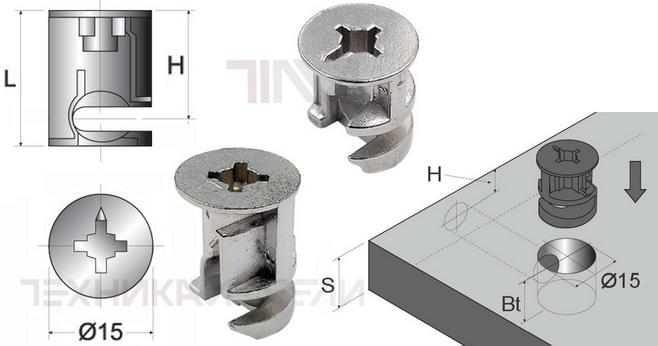ROSA Linux is a Russian Linux distribution developed by ROSA Company. It’s available in several editions, targeting different user needs and environments. It’s known for its user-friendliness, focus on security, and offering both free and commercial versions.
Here’s a breakdown of key aspects of ROSA Linux:
Key Features and Characteristics:
- Russian Origin: Developed by a Russian company, ROSA, it has a strong presence in Russia and is used by both individual users and government organizations there. This also means it comes with built-in support for the Russian language. Based on Mandriva Linux: Originally, ROSA was based on Mandriva Linux, another popular distribution. However, it has significantly diverged from Mandriva over the years and now has its own unique identity and development path. Custom Desktop Environments: While offering editions with popular desktop environments like KDE Plasma and GNOME, ROSA also develops its own custom desktop environments, primarily based on KDE Plasma, that aim to provide a balanced combination of functionality and ease of use. These include:
- ROSA Fresh Desktop: The flagship desktop environment, based on KDE Plasma, known for its modern look and feel and advanced features. ROSA Simple Desktop: A lightweight and simplified desktop environment, also based on KDE Plasma, designed for users who prefer a more traditional desktop experience or have older hardware.
Long-Term Support (LTS): ROSA Linux offers versions with long-term support, meaning they receive security updates and bug fixes for an extended period (typically several years). This makes them suitable for production environments and users who value stability. Security Focus: ROSA Linux places a strong emphasis on security. It includes security tools and features designed to protect against malware, intrusion attempts, and other threats. The ROSA Enterprise Desktop edition is particularly focused on security and is certified by Russian security agencies. Commercial and Community Editions: ROSA Company offers both commercial and community editions of ROSA Linux. The commercial editions provide access to additional features, support services, and certifications, while the community editions are free to use and distribute. RPM Package Management: ROSA Linux uses the RPM package management system, similar to Red Hat, Fedora, and openSUSE. This means you can use tools like rpm, yum (on older versions), or dnf (on newer versions) to install, update, and remove software packages. Software Repositories: ROSA Linux maintains its own software repositories, which contain a wide range of applications and tools. These repositories are regularly updated to provide users with the latest software versions.
Editions of ROSA Linux:
- ROSA Fresh Desktop: The flagship edition, featuring the ROSA Fresh Desktop environment (based on KDE Plasma), designed for general-purpose desktop use. ROSA Enterprise Desktop: A commercial edition targeted at businesses and organizations that require enhanced security, stability, and support. It is certified by Russian security agencies and includes advanced security features. ROSA Server: A server edition designed for deploying servers and infrastructure services. ROSA Marathon: A long-term support (LTS) edition that provides stability and security updates for an extended period. ROSA ChromeOS: A specialized edition designed for thin clients and cloud computing environments, based on the Chromium OS project. ROSA Virtualization: Optimized for use in virtualized environments.
Target Audience:
- General Desktop Users: Users who want a user-friendly and feature-rich desktop operating system. Businesses and Organizations: Companies and organizations that require stable, secure, and supported Linux solutions. Russian-Speaking Users: Users who prefer a Linux distribution with excellent Russian language support. Users Concerned About Security: Users who prioritize security and want a distribution with built-in security features.
How to Get Started with ROSA Linux:
Download the ISO Image: Visit the ROSA Linux website (rosa. ru/en) and download the ISO image for the edition you want to try. Create a Bootable USB Drive or DVD: Use a tool like Rufus (Windows), Etcher (cross-platform), or dd (Linux) to create a bootable USB drive or DVD from the ISO image. Boot from the USB Drive or DVD: Insert the USB drive or DVD into your computer and restart it. Make sure your computer is configured to boot from the USB drive or DVD in the BIOS/UEFI settings. Try or Install ROSA Linux: You can try ROSA Linux in a live environment without installing it, or you can proceed with the installation process.
Key Takeaways:
- ROSA Linux is a Russian Linux distribution with a focus on user-friendliness, security, and long-term support. It offers a variety of editions to meet different needs, including desktop, enterprise, and server versions. It features custom desktop environments based on KDE Plasma, as well as other popular desktop environments like GNOME. It’s a solid option for users who want a well-supported and feature-rich Linux distribution, especially those who prefer a Russian-made product or need strong Russian language support. It is important to be aware of the geopolitical context and potential security considerations when using software developed by companies based in certain countries.
Before choosing ROSA Linux, consider your specific needs and compare it to other popular Linux distributions like Ubuntu, Fedora, Debian, and openSUSE. Look into the community support, documentation, and software availability to make an informed decision.